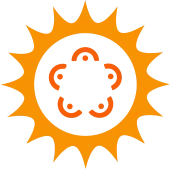Nagios Monitoring Tool
With SNDK Corp and Nagios Network Monitoring, observe all your mission-critical infrastructure components including services, applications, operating systems, systems metrics, network infrastructure, and network protocols. Get all your log data in one location, set up alerts to notify you when potential threats arise, or simply query your log data to quickly audit your system. Your network now has a high degree of visibility and scalability.
Why Nagios Network Analyser and Monitoring Tool?
With Nagios server monitoring and network tool, you get comprehensive monitoring capabilities to monitor your services, applications, network protocols, system metrics, operating systems, and infrastructure components with a single tool. Powerful script APIs enable easy monitoring of custom and in-house applications, systems, and services.
With Nagios Application Monitoring and Analysing tool, get improved visibility and awareness of all your products with a centralized view of your entire infrastructure. Experience detailed status information available through a web interface, fast detection of infrastructure outages and problem remediation with Nagios.
Benefits of Nagios Network Monitoring Tool
Alerts can now be delivered to technical staff via SMS or email. Escalation proficiency and proactive planning ensure alert notifications reach the right people. During infrastructure upgrades, scheduled downtime allows for alert suppression and trending and capacity planning add-ons ensure that you are aware of your infrastructure. Availability reports ensure SLAs are being met and historical reports provide a record of alerts, outages, notifications, and alert response. Third-party add-ons extend multi-tenant and reporting capabilities.
SNDK CORP QUICK FACTS
Ready to get started ?
Our Technologies
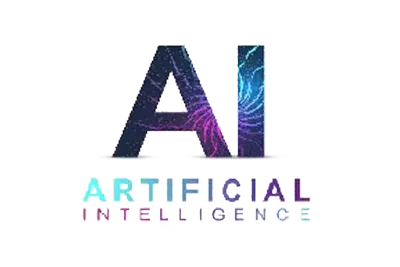

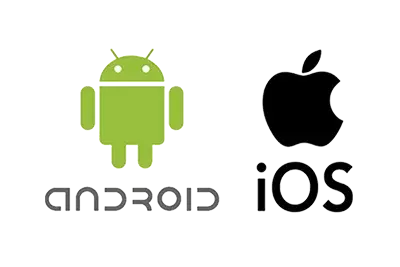

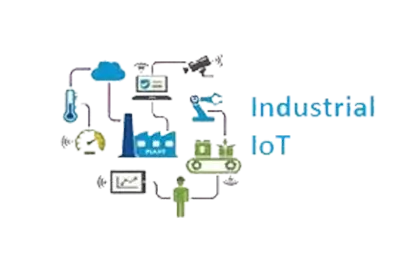
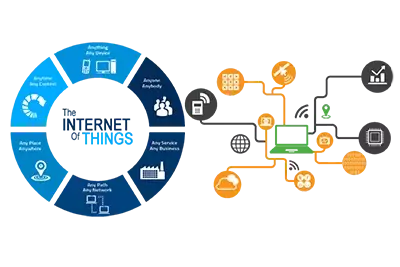

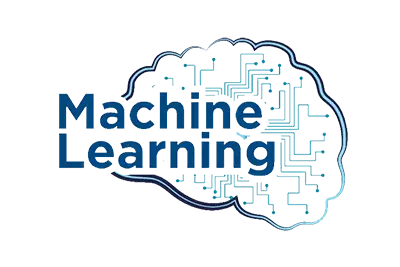
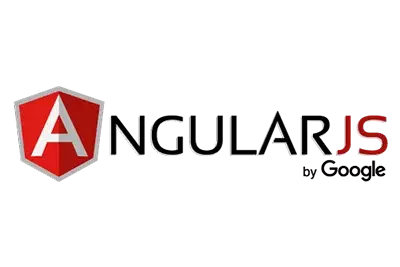

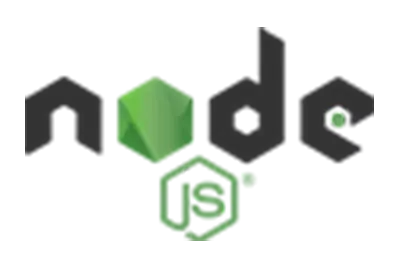





FAQs
Nagios runs on a server, usually as a daemon or a service.
It periodically runs plugins residing on the same server, they contact hosts or servers on your network or on the internet. One can view the status information using the web interface. You can also receive email or SMS notifications if something happens.
The Nagios daemon behaves like a scheduler that runs certain scripts at certain moments. It stores the results of those scripts and will run other scripts if these results change.
Yes! Nagios XI is available free of charge for monitoring small environments. Nagios XI installations with a free license are limited to monitoring up to seven (7) hosts (nodes) and up to 100 total host and service checks. The free license is self supported. Students may qualify for increased or unrestricted monitoring limits based on their needs and qualifications.
With SNDK Corp and Nagios, monitor all your mission-critical infrastructure components including services, applications, operating systems, systems metrics, network infrastructure, and network protocols. Get all of your log data in one location, set up alerts to notify you when potential threats arise, or simply query your log data to quickly audit your system. Your network now has a high degree of visibility and scalability.
Nagios XI pricing starts at $1995.00 as a one-time payment. There is a free version. Nagios XI offers a free trial.
For example, Nagios can monitor memory usage, disk usage, microprocessor load, the number of currently running processes and log files. Nagios also can monitor services, such as Simple Mail Transfer Protocol (SMTP), Post Office Protocol 3 (POP3), Hypertext Transfer Protocol (HTTP) and other common network protocols.
To monitor Windows Machines you will need to follow several steps and they are: Install NSClient++ addon on the Windows Machine. Configure Nagios Server for monitoring Windows Machine. Add new host and service definitions for Windows machine monitoring.
Nagios XI supports the following minimum requirements:
- At least 20 GB of free hard drive space.
- 2 GB Memory or more.
- Dual Core 2.4 GHz CPU or faster.
- CentOS or RHEL (Red Hat Enterprise Linux) versions 5, 6, or 7.
- MySQL, plus PostgresQL if running versions less than Nagios XI 5 or upgrading from pre-5 version.