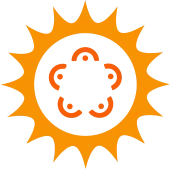VMware Consultant
SNDK Corp provides VMware solution for you to build a digital foundation for your business, without disruption. With VMware Service, maintain a productive and connected digital workforce by providing secure and stable access to all devices and applications, while enabling IT to scale users on-demand. You also have the freedom to build and deploy modern applications, from the data center to the cloud to the edge.
With VMware vSphere client can use the power of virtualization to transform your data centers into simplified cloud computing infrastructures, enabling you to deliver reliable and flexible services. Using ESXi, a hypervisor, create and run virtual machines seamlessly. With vCenter Server, you can manage and pool the resources of multiple hosts. It allows you to manage and monitor your physical and virtual infrastructure. vCenter Server also acts as the central administrator for ESXi hosts that are connected on a network.
VMware Solution Provider
Access vSphere components through the VMware vSphere Client, the vSphere Command-Line Interface, and the VMware Host Client. With VMware High Availability and Fault Tolerance. Reboot your running VMs on another ESX server in case an ESX host goes down. With Distributed Power Management running VMs are consolidated onto lesser servers, and unused servers are powered off when demand is low on a virtual infrastructure. VMware Consolidated Backup is a VMware backup tool that enables you to back up running virtual machines using an existing backup application.
SNDK CORP QUICK FACTS
Ready to get started ?
Our Technologies
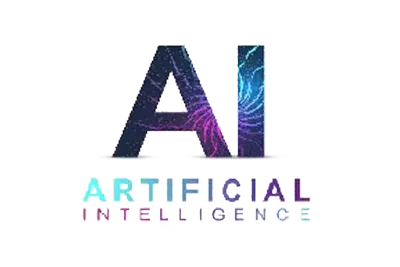

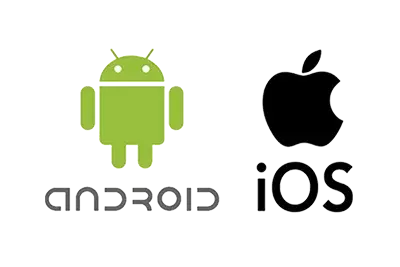

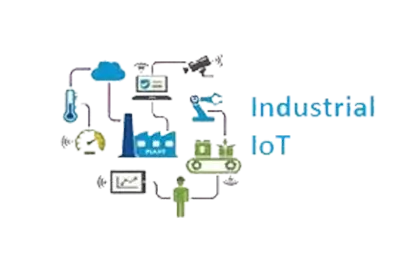
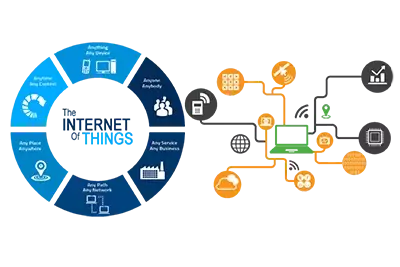

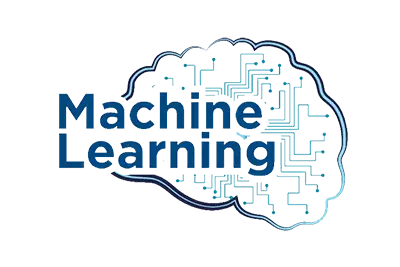
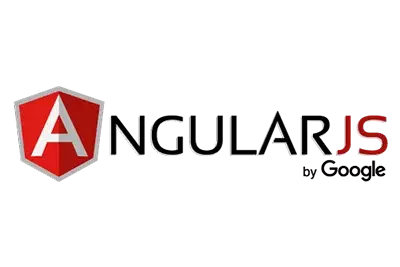

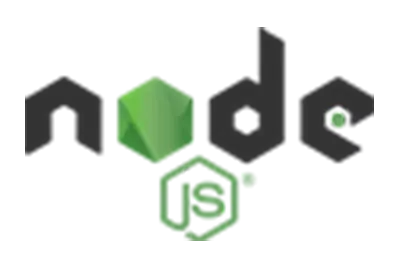





FAQs
VMware is a virtualization and cloud computing software provider based in Palo Alto, Calif. Founded in 1998, VMware is a subsidiary of Dell Technologies. EMC Corporation originally acquired VMware in 2004; EMC was later acquired by Dell Technologies in 2016. VMware bases its virtualization technologies on its bare-metal hypervisor ESX/ESXi in x86 architecture.
With VMware server virtualization, a hypervisor is installed on the physical server to allow for multiple virtual machines (VMs) to run on the same physical server. Each VM can run its own operating system (OS), which means multiple OSes can run on one physical server. All the VMs on the same physical server share resources, such as networking and RAM. In 2019, VMware added support to its hypervisor to run containerized workloads in a Kubernetes cluster in a similar way. These types of workloads can be managed by the infrastructure team in the same way as virtual machines and the DevOps teams can deploy containers as they were used to.
VMware vSphere, during its history and the different versions, has got several types of GUI clients. One of the most used (not the first, but the standard one since Virtual Infrastructure 3.0) was the vSphere Client for Windows. But on May 2016 VMware has announced that the Legacy C# Client (aka thick client, desktop client, or vSphere Client) will no longer be available with the vSphere 6.5 release, replaced by web-based clients.
Vsphere client: Is a html5 based client, from Vsphere 7.0 release this will be fully functional and this is the only client will be used in Vsphere.
Vsphere web client: Is a flex based client, this flex client will be deprecated from Vsphere 7.0 release.
The vSphere Client is an application that enables management of a vSphere installation. The vSphere Client provides an administrator with access to the key functions of vSphere without the need to access a vSphere server directly.
SNDK Corp provides VMware solutions for you to build a digital foundation for your business, without disruption. With VMware, maintain a productive and connected digital workforce by providing secure and stable access to all devices and applications, while enabling IT to scale users on-demand. You also have the freedom to build and deploy modern applications, from the data center to the cloud to the edge.
With VMware vSphere use the power of virtualization to transform your data centers into simplified cloud computing infrastructures, enabling you to deliver reliable and flexible services. Using ESXi, a hypervisor, create and run virtual machines seamlessly. With vCenter Server, you can manage and pool the resources of multiple hosts. It allows you to manage and monitor your physical and virtual infrastructure. vCenter Server also acts as the central administrator for ESXi hosts that are connected on a network.
System Requirements
- A compatible 64-bit x86/AMD64 CPU launched in 2011 or later *
- 3GHz or faster core speed
- 2GB RAM minimum/ 4GB RAM or more recommended